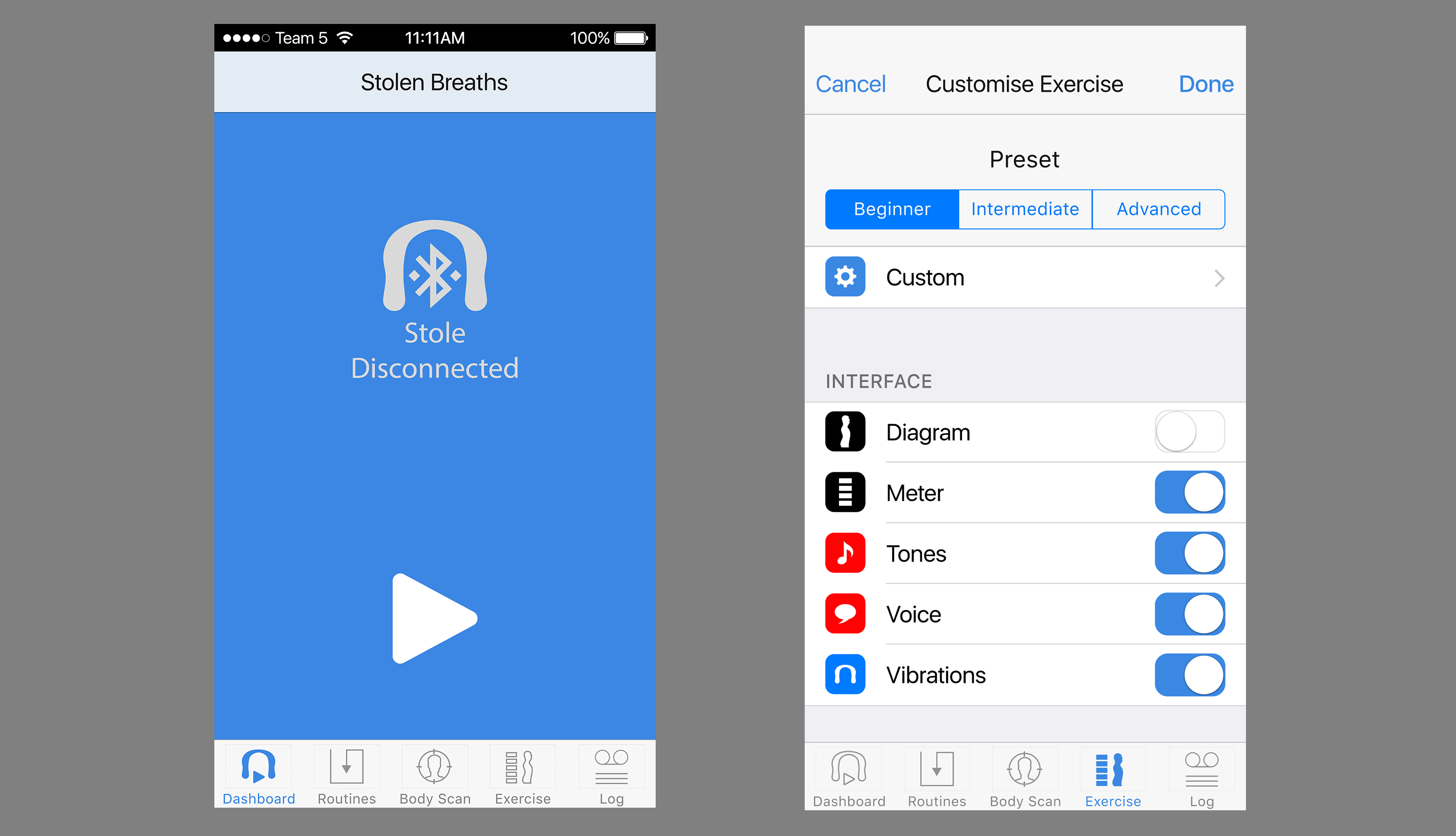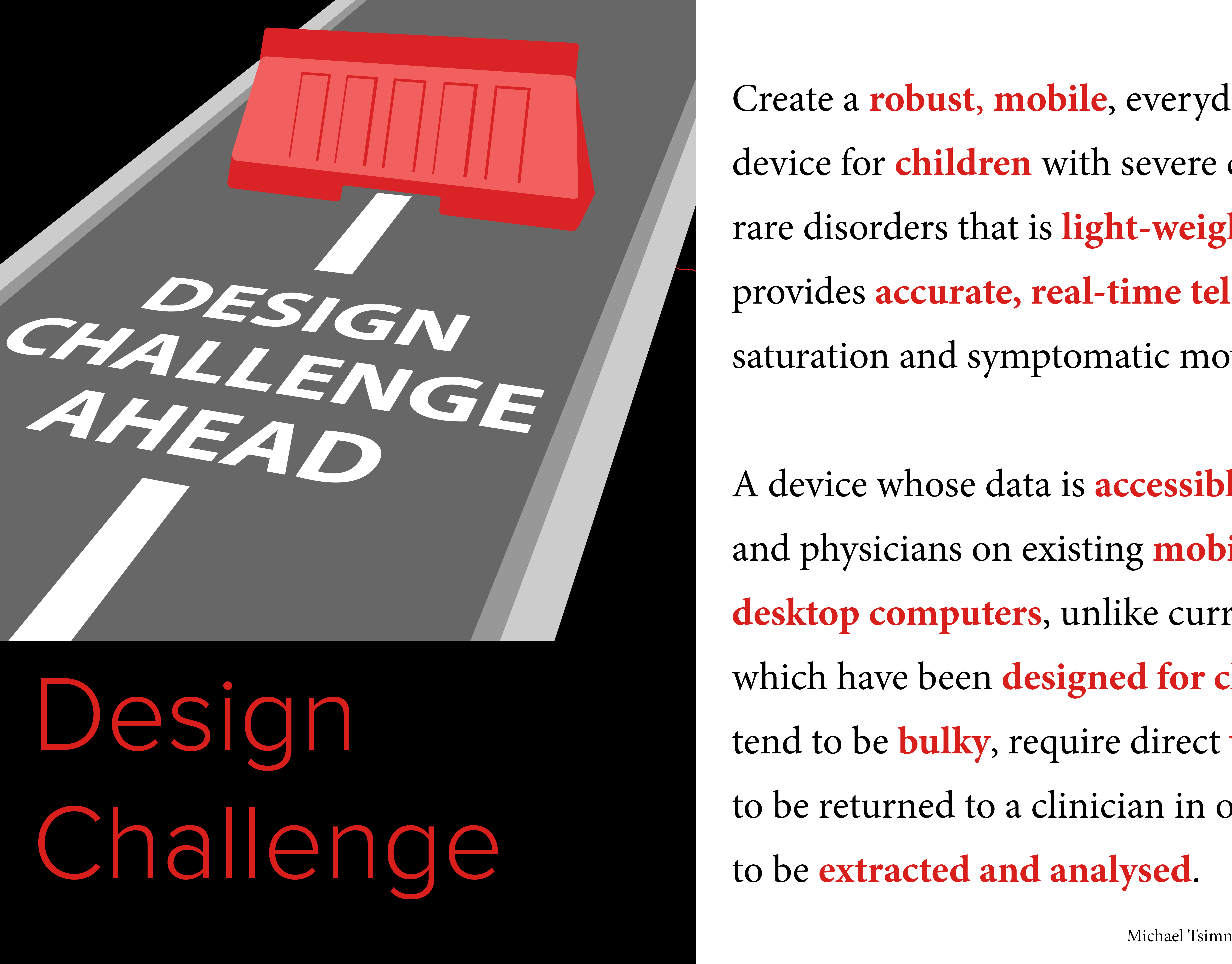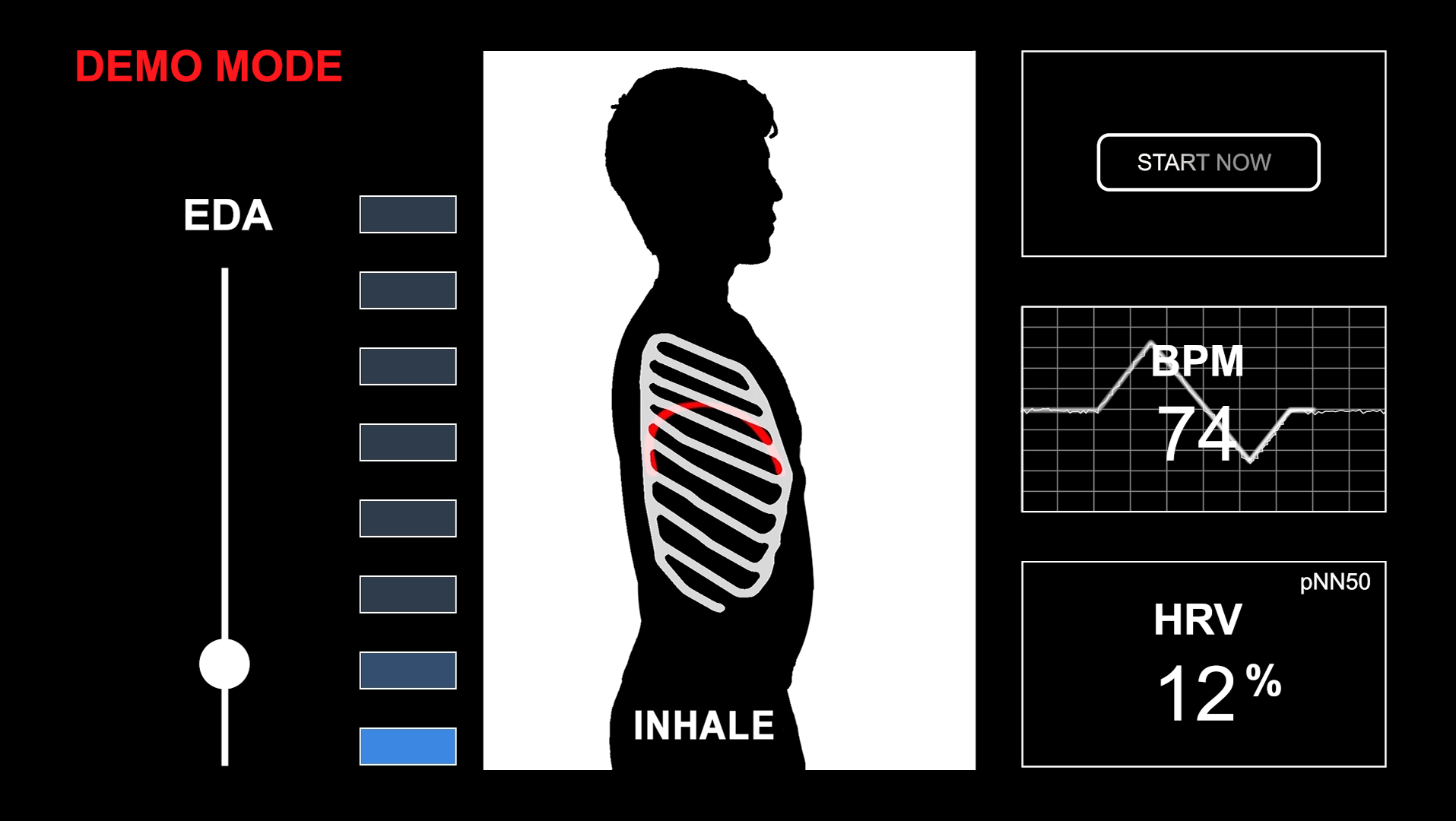Overview
Background
The Telstra Outdoor Network (TON) comprises of over 6000 sites across Australia, including phoneboxes, display panels and billboards on exchange buildings. Telstra enlisted my help under a paid research internship arrangement while I was in the final semester of my Master of Interaction Design & Electronic Arts degree at the University of Sydney, with the aim of designing a streamlined solution for the management of its outdoor advertising assets.
My Role
UX Designer
Duration
3 months
Tools
Illustrator, PowerPoint, Adobe XD, Premiere Pro
Deliverables
User Flows, User Stories, Contextual Inquiry Video, Interactive Prototype, Design Specifications & Documentation
Problem
The installation, removal, cleaning and maintenance of these assets is contracted out to various companies, each with their own systems and methodologies around proving that the correct materials have been installed and that maintenance has been carried out at an acceptable level. This process has proved highly inefficient and makes quality control very difficult.
Solution
A mobile application that guides technicians, step-by-step, to ensure that all required tasks are completed, the correct materials are installed, and all necessary photos at various stages of each site visit are taken before a job can be marked complete. GPS is used to confirm location and to alert the technician of nearby jobs. Built-in safeguards ensure that photos are framed correctly and in focus.
For management, a gesture-based iPad app allows for the fast and easy review and tagging of photos that necessitate follow-up, can be sent to the client as proof-of-posting or can be used for marketing purposes. A companion web portal mirrors this functionality for use on desktop if required.
Design Process
1. Stakeholder Interviews
As is evidenced in the diagram below, there were a great number of both internal and external stakeholders, each with their own needs and requirements. Both group and follow-up one-on-one open-ended interviews were conducted in order to ensure that all needs were surfaced and catered for wherever possible.
2. User Survey
An anonymous online questionnaire was circulated in order to assess the technicians' understanding of the proof-of-posting process and what is required from them on-site, as well as to surface any latent needs of which TON might not be aware. The aim here was to assess just how much, and what type of, guidance would need to be offered within the mobile app.
Questions were open-ended wherever possible in order to encourage observations.
1. Who is your employer?
2. What is your age range?
3. How often do you install, remove or maintain TON advertisements?
Install ____
Remove____
Maintain ____
4. Describe the procedure for proof-of-posting (POP)
5. What challenges or issues do you come across when doing an installation?
6. Is there anything that you would like to change about the POP process?
7. Have you been given instructions for how to take POP photos? If so, what were they?
8. When taking POP photos, what do you take into consideration?
9. What do you think makes for a pleasing photo in general?
10. Are the POP requirements of your employer different to those of Telstra? If so, how?
11. Are there any problems or difficulties you face when taking POPs?
12. What device do you use?
13. Do you use the built-in camera app to take photos or another camera app?
14. Do you edit your photo before submitting them? If so, how?
15. How do you think technology has changed the outdoor advertising industry?
16. What do you think the future holds for outdoor advertising?
17. Are there any other issues you would like to raise about TON installation and POP?
3. Data Synthesis
4. Feature Prioritization
5. App Flows
6. Wireframes
After some quick, rough, conceptual sketching, I created wireframes of the screens required for on-site installation and maintenance process.
7. Product Owner Feedback
I presented wireframes to the de facto product owners at TON over Skype, recorded the meeting, and incorporated the feedback they gave into the wireframes.
8. Interactive Prototype
I wired up the screens into a clickable prototype: http://adobe.ly/21VYCxd
9. Demo Video
I created a narrated video to demonstrate the functionality of the interactive prototype
10. Contextual Inquiry & Usability Testing
I arranged a ride along with a technician and attended a phone box ad installation and general maintenance call. I recorded the entire visit on video and got the technician to use the prototype and think aloud while using it.
11. Iteration
I incorporated the observations and feedback from the contextual inquiry, as well as from the stakeholders who assessed the prototype in order to create a more polished iteration.
Next Steps
1. Complete App Prototype
Telstra will now need to prototype the other features of the app using the design language and interaction patterns I have established.
2. Prototype Web Portal
While the app will contain all of the features needed by management, a web portal is required as a fallback for use on desktop computers. I have provided full specifications on how to go about this.
3. Usability Testing
The completed prototypes will need to be thoroughly tested before going into production.